Ajustador de Jetpack

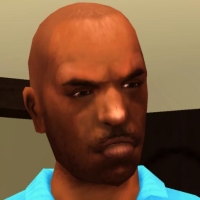










-
Descargar (0.01 MB)5 septiembre 2023V1.1.0jetpack-adjuster-v1-1-0-by-bloodriver_1693922285_261664.rar
¡Hola! Soy Bloodriver el Conquistador.
Estoy aquí con ustedes con mi nuevo mod. He estado pensando en ello durante algunos años, ¡y ahora lo comparto con ustedes, y estoy muy feliz! Porque realmente no había un buen script para jetpack.
Atención, dentro del archivo hay archivos de configuración como archivos ini y ReadMe en diferentes idiomas. ¡No olvides leerlos y mis notas de actualización!
Instalación: Instalará los archivos JetPack Adjuster.cs y JetPack Adjuster.ini en CLEO. Alternativamente, puede instalar directamente la carpeta "JetPack Adjuster by Bloodriver the Conqueror" arrastrándola y soltándola en Modloader.
Acerca del archivo de configuración (ini): Hay dos archivos de configuración (ini) diferentes, uno en turco y otro en inglés. Si desea agregar su propio idioma, puede contactarme. También puedo adaptar su idioma a mi mod.
Nota: No soy muy bueno editando videos, lo siento por eso. Por cierto, en la descripción del video y en los archivos ini expliqué todo en turco, y en el video expliqué todo solo en inglés, para que todos puedan entender.
Mis notas sobre la versión 1.0.0:
- Podemos activar y desactivar el mod a través de ini. Si lo desactivamos, necesitamos reiniciar el juego para reactivarlo.
- Podemos cambiar el idioma de mi mod. Tenemos dos opciones, turco e inglés.
- Al recargar el mod desde el juego, podemos reconfigurar todas sus funciones.
- Podemos deshabilitar directamente la limitación de altura.
- Ahora podemos liberar el JetPack en el aire.
- Ahora podemos mantener el JetPack en el aire mientras lo usamos.
- Cuando comenzamos a usar el JetPack, si llevamos un arma, automáticamente bloqueamos nuestra selección de arma. Nota: Si desactiva el uso de armas en JetPack, esta función no tendrá ningún efecto.
- ¡Podremos cambiar de arma mientras usamos JetPack! Nota: Para que esta función funcione, mi función "Fix Auto Weapon Selection" debe estar habilitada. Además, si desactiva el uso de armas, esta función no funcionará.
- ¡Ahora, usando JetPack, podremos usar todas las armas! ¡Excepto el lanzacohetes, el cohete de calor, el lanzador de francotiradores, las gafas de visión nocturna, las gafas térmicas y la cámara!
- Cuando usemos el JetPack, ahora podremos configurar la velocidad del JetPack.
- Cuando usemos el JetPack, ahora podremos configurar la velocidad de gravedad del JetPack.
- Ahora podremos configurar la velocidad de las piernas del JetPack cuando usemos el JetPack. Nota: Mi script divide el valor que escribe en mi función en un 1,05%. El resto de la división se escribe en el juego como un valor. Por ejemplo: si escribe 0.1, el resultado de la división será 0.09 (0.0952380952380952 según la calculadora).
Notas sobre la versión 1.1.0:
- Los lanzacohetes, el francotirador y la cámara ahora están disponibles en el jetpack. Todavía no he arreglado el uso de gafas de visión nocturna, gafas térmicas.
- También agregué una función para deshabilitar las armas en el jetpack, por lo que ya no podemos usar ninguna arma cuando usamos el jetpack si queremos.
- Cuando moríamos mientras volábamos desde el jetpack, el juego se bloqueaba y el jetpack comenzaba a moverse de manera extraña. He arreglado esto. Con mi script, si un personaje muere mientras usa el jetpack, cae al suelo con el jetpack y muere.
- Se solucionó un problema por el cual el jetpack caía lentamente al suelo cuando se soltaba en el aire.
- Mientras volamos en el aire con el jetpack, podremos obtener un paracaídas si soltamos el jetpack.
- Se solucionó un problema al no obtener una recogida al usar el jetpack.
- Ahora podemos deshabilitar la animación inactiva cuando usamos el jetpack.
- Ahora podemos deshabilitar el control de la cámara cuando usamos el jetpack.
- Ahora podemos deshabilitar las partículas localizadas.
- Nota: Hay dos correcciones en el video de actualización V1.1.0 de mi script que escribí anteriormente, pero no mostré en el video. Estos son el uso de armas (punto de actualización: 2) y un problema de gravedad (punto de actualización: 4).
Planeo actualizar mi mod con frecuencia, así que si tiene alguna idea, hágamelo saber.
Hello! I'm Bloodriver the Conqueror.
I'm here with you with my new mod. I've been thinking about it for a few years, and now I'm sharing it with you, and I'm really happy! Because there wasn't really a good script for jetpack.
Attention, inside the archive there are configuration files like ini files and ReadMe in different languages. Don't forget to read them and my update notes!
Installation: You will install the JetPack Adjuster.cs and JetPack Adjuster.ini files in CLEO. Alternatively, you can directly install the "JetPack Adjuster by Bloodriver the Conqueror" folder by dragging and dropping it into Modloader.
About the configuration(ini) file: There are two different configuration(ini) files, one in Turkish and one in English. If you want to add your own language, you can contact me. I can also adapt your language to my mod.
Note: I am not very good at editing videos, sorry for that. By the way, in the video description and ini files I explained everything in Turkish, and in the video I explained everything in English only, so that everyone can understand.
My notes on version 1.0.0:
- We can activate and deactivate the mod via ini. If we deactivate it, we need to restart the game to reactivate it.
- We can change the language of my mod. We have two options, Turkish and English.
- By reloading the mod from the game, we can re-configure all its functions.
- We can directly disable the height limitation.
- We can now release the JetPack into the air.
- We can now hold the JetPack in the air while using it.
- When we start using the JetPack, if we are carrying a weapon, we automatically lock in our weapon selection. Note: If you disable weapon use in JetPack, this feature will have no effect.
- We will be able to change weapons while using JetPack! Note: For this feature to work, my "Fix Auto Weapon Selection" feature must be enabled. Also, if you disable weapon usage, this feature will not work.
- Now, using JetPack, we will be able to use all weapons! Except for the rocket launcher, heat rocket, sniper launcher, night vision goggles, heat goggles, and camera!
- When using the JetPack, we can now set the speed of the JetPack.
- When using the JetPack, we will now be able to set the JetPack's gravity speed.
- We will now be able to set the JetPack's leg speed when using the JetPack. Note: My script divides the value you write to my function by 1.05%. The remainder of the division is written to the game as a value. For example: If you write 0.1, the result of the division will be 0.09 (0.0952380952380952 according to the calculator).
Notes on version 1.1.0:
- Rocket launchers, sniper and camera are now available in the jetpack. I have not yet fixed the use of night vision goggles, thermal goggles.
- I also added a feature to disable weapons in the jetpack, so we can no longer use any weapons when using the jetpack if we want to.
- When we died while flying from the jetpack, the game would crash and the jetpack would start moving weirdly. I fixed this. With my script, if a character dies while using the jetpack, they fall to the ground with the jetpack and die.
- Fixed an issue where the jetpack would slowly fall to the ground when released in the air.
- While flying in the air with the jetpack, we will be able to get a parachute if we let go of the jetpack.
- Fixed an issue with not getting a pickup when using the jetpack.
- We can now disable the idle animation when using the jetpack.
- We can now disable camera control when using the jetpack.
- We can now disable localized particles.
- Note: There are two fixes in the V1.1.0 update video of my script that I wrote about above, but didn't show in the video. These are weapon usage (update point: 2) and a gravity issue (update point: 4).
I plan to update my mod frequently, so if you have any ideas, please let me know.


