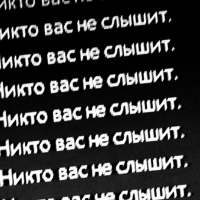Chaos Mod (complemento de chat de YouTube)
-
Descargar (3.71 MB)25 febrero 2023chaos-mod-youtube-chat-addon_1677312673_653716.zip
-
drive.google.comDescargar
Chaos Mod (complemento de chat de YouTube) para GTA San Andreas
Seguramente está familiarizado con tales transmisiones, donde el transmisor juega el juego y el chat "bromea" de todas las formas posibles, ya que tienen la capacidad de escribir códigos de trucos a través del chat de YouTube / Twitch. ¡Ahora está disponible para Chaos Mod, para YouTube!
¿Cómo instalar correctamente? ¿Qué hay que hacer?
1. Descargue e instale Chaos mod para GTA San Andreas;
2. Inicie GTA SA e inicie el juego. Debe aparecer una franja en la parte superior;
3. Ejecute "SA Randomizer Launcher.exe", haga clic en el botón Conectar. Permita el acceso a la red, ya que la aplicación accede al juego a través del socket web, también verifique la integridad de los archivos después de descomprimir;
4. Ejecute "YouReader_by_MaZaHaKeR_.exe". Permita el acceso a la red porque la aplicación está accediendo al iniciador a través de TCP. En la esquina superior izquierda, ingrese el ID de la transmisión de YouTube (11 caracteres) y haga clic en "Iniciar". Espere la conexión al chat.
CONTRASEÑA DEL ARCHIVO: libertycity
Instrucción en video:
Cambios en la versión 2.0:
1. Arreglar la oportunidad, ha sido estática desde el lanzamiento de la aplicación;
2. Arreglar el límite máximo de SMS del chat;
3. Se agregó la selección de juegos (archivo con trucos);
4. Se agregó la probabilidad máxima — 1/100 => 1/1000 o 1000/1000 aka 100/100, personalice usted mismo;
5. Se agregó sonido para la activación de trucos de la carpeta Sounds cerca de YouReader;
6. Se agregó la capacidad de cambiar la clave API;
7. Línea de información fija;
8. Se agregó una condición para negarse a iniciar el programa: la ausencia del proceso GTA, lo que significa que la secuencia de inicio se viola.
Funciones:
1. Un mensaje de chat con texto del archivo Effects.txt activa un efecto específico, sin distinción entre mayúsculas y minúsculas.
Lanzador:
1. Enviar efecto ayudará a verificar la conexión con el juego (lanzador => GTA).
YouReader:
1. ID — ID de transmisión en YouTube;
2. V — pegar del búfer;
3. Estado: Rojo — apagado, amarillo — conexión, verde — conectado;
4. Tiempo de espera: este es el tiempo durante el cual el programa no lee SMS y los omite, hecho contra el caos total en el juego, configúrelo para usted. Si la audiencia es pequeña, puede deshabilitarla con la segunda casilla de verificación;
5. Lectura (Búfer): el tiempo que el programa espera la acumulación de SMS y su posterior procesamiento (relectura del chat). ¡¡Presta atención !! YouTube tiene su propio tiempo de espera recomendado ~ 3-5 segundos,
siempre es esperado por el programa, el tiempo de búfer que especificó se agrega al recomendado, puede especificar 0 segundos, para una respuesta rápida (esperando solo el tiempo recomendado de YouTube), para establecer + -10 segundos, agregue + -7 segundos en la aplicación + en el propio programa, YouTube esperará 3 -5 segundos;
6. Límite de SMS: la cantidad máxima de trucos por relectura, ejemplo:
Desde el tiempo A hasta el tiempo B, llegaron 50 SMS, 35 de ellos son trucos, 35 trucos son demasiados en el juego, establezca un límite, por ejemplo, 10, y los 25 restantes serán ignorados, puede desactivarlo con la primera casilla de verificación y usar una baja probabilidad en lugar de un límite, el resultado es el mismo;
7. Iniciar: conéctese al chat y comience a enviar trucos desde él al iniciador;
8. Línea de registro: aquí se muestra la cantidad de trucos agregados y omitidos, total: la cantidad de todos los SMS por relectura, filtro: la cantidad de todos los trucos de SMS por relectura;
9. Juego: seleccione el archivo con trucos de la carpeta DBCheats para validar los SMS del chat
10. Trampa: configuración de la probabilidad para una trampa específica;
11. Probabilidad: la probabilidad de omitir la trampa del chat al juego, el siguiente número es el porcentaje del máximo, por ejemplo, si la probabilidad de 1/100% no es suficiente, por ejemplo, la trampa se enciende con demasiada frecuencia debido al spam, prohíba al usuario o aumente la selección máxima a 1/1000%, para resumir, la probabilidad en sí está a la izquierda, el máximo está a la derecha, una probabilidad de 0 significa que la trampa está desactivada y no funcionará, también puede especificar el 1%, las flechas lanzan 10 a la vez, y puede escribir manualmente cualquier número de 0 a 1000;
12. Guardar (a la izquierda): guarda una probabilidad para la trampa seleccionada;
13. Guardar para todos (a la derecha): guarda la probabilidad actual para todos los trucos del juego seleccionado de la categoría anterior, úsela con cuidado, ya que sobrescribirá su configuración (probabilidad para cada truco del juego actual);
14. Dirección del iniciador: si se usa este puerto, transfiéralo a otro puerto libre junto con la dirección en el iniciador en sí;
15. Sonido: sonido de la carpeta Sonidos, se reproduce cuando el truco se envía al juego, se puede desactivar;
16. Clave API: la clave a través de la cual el programa obtiene acceso a YouTube, tiene restricciones (cuota), si muchas personas se sientan a través de mi clave, YouTube lo notará y dejará de proporcionar acceso a YouTube (cuando intenta conectarse en la aplicación, el estado cambiará de amarillo a rojo), la clave se puede crear personalmente, no se adjuntan datos de la cuenta, puede encontrar información sobre esta solicitud: cómo crear una clave API para YouTube.
¡Que tengas un buen juego!
Algunos efectos pueden causar que el juego se bloquee. La aplicación requiere la biblioteca .NET Framework 4.7.2 o superior para funcionar correctamente.
Preguntas frecuentes:
1. El iniciador no se inicia o se inicia lentamente: compruebe la integridad de los archivos, la presencia de .NET Framework 4.7.2 y, lo más importante, => antes de iniciar el iniciador, debe ejecutar GTA SA con chaos mod;
Chaos Mod (YouTube Chat Addon) for GTA San Andreas
Surely you are familiar with such broadcasts, where the streamer plays the game, and the chat is “joking” in every possible way, since they have the ability to write cheat codes through the YouTube / Twitch chat. Now it's available for Chaos Mod, for YouTube!
How to install correctly? What needs to be done?
1. Download and install Chaos mod for GTA San Andreas;
2. Launch GTA SA and launch the game. A strip should appear on top;
3. Run "SA Randomizer Launcher.exe", click the Connect button. Allow network access since the application accesses the game via web socket, also check the integrity of the files after unpacking;
4. Run "YouReader_by_MaZaHaKeR_.exe". Allow network access because the application is accessing the launcher via TCP. In the upper left corner, enter the YouTube stream ID (11 characters) and click "Start". Wait for the connection to the chat.
PASSWORD FROM ARCHIVE: libertycity
Video instruction:
Changes in 2.0 version:
1. Fix the chance, it has been static since the launch of the application;
2. Fix the maximum limit of sms from the chat;
3. Added game selection (file with cheats);
4. Added maximum chance — 1/100 => 1/1000 or 1000/1000 aka 100/100, customize for yourself;
5. Added sound for cheat activation from the Sounds folder near YouReader;
6. Added the ability to change the API key;
7. Fixed info line;
8. Added a condition for refusing to launch the program — the absence of the GTA process, which means the launch sequence is violated.
Functions:
1. A chat message with text from the Effects.txt file triggers a specific effect, not case sensitive.
Launcher:
1. Send effect will help to check the connection with the game (launcher => GTA).
YouReader:
1. ID — stream id on YouTube;
2. V — paste from buffer;
3. Status: Red — off, yellow — connection, green — connected;
4. Time pass — this is the time during which the program does not read SMS and skips them, made against total chaos in the game, set it up for yourself. If the audience is small, you can disable it with the 2nd checkbox;
5. Reading (Buffer) — the time that the program waits for the accumulation of SMS and further processing (Chat re-reading). Pay attention !! YouTube has its own recommended waiting time ~ 3-5 seconds,
it is always expected by the program, the buffer time you specified is added to the recommended one, you can specify 0 seconds, for quick response (waiting only the recommended YouTube time), to set + -10 seconds, add + -7 seconds in the application + in the program itself, YouTube will wait 3 -5 second;
6. SMS limit — the maximum number of cheats per reread, example:
From time A to time B, 50 sms came, 35 of them are cheats, 35 cheats are too many in the game, set a limit for example 10, and the remaining 25 will be ignored, you can turn it off with the 1st checkbox and use a low chance instead of a limit, result the same;
7. Start — connect to the chat and start sending cheats from it to the launcher;
8. Log line — the number of added and missed cheats are displayed here, total — the number of all sms per reread, filter — the number of all sms cheats per reread;
9. Game — select file with cheats from DBCheats folder to validate sms from chat
10. Cheat — chance setting for a specific cheat;
11. Chance — the chance of skipping the cheat from the chat into the game, the next number is the percentage of the maximum, for example, if the chance of 1/100% is not enough, for example, the cheat turns on too often because of spam, ban the user or increase the maximum selection to 1/1000% , to summarize, the chance itself is to the left, the maximum is to the right, a chance of 0 means that the cheat is turned off and will not work, you can also specify 1%, the arrows throw 10 at once, and you can manually write any number from 0 to 1000;
12. Save (to the left) — saves a chance for the selected cheat;
13. Save for all (to the right) — saves the current chance for all cheats of the selected game from the category above, use carefully as it will overwrite your settings (chance for each cheat of the current game);
14. Launcher address — if this port is used, transfer it to another free one along with the address on the launcher itself;
15. Sound — Sound from the Sounds folder, played when the cheat is sent to the game, it can be turned off;
16. API key — the key through which the program gets access to YouTube, it has restrictions (quota), if many people sit through my key, YouTube will notice this and stop providing access to YouTube (when you try to connect in the application, the status will change from yellow to red), the key can be created personally, no data from the account is attached to it, you can find information on this request — how to create api key for YouTube.
Have a nice game!
Some effects may cause the game to crash. The application requires the .NET Framework 4.7.2 library or higher to work correctly.
FAQ:
1. The launcher does not start or starts slowly — check the integrity of the files, the presence of the .NET Framework 4.7.2 and most importantly => before launching the launcher, you need to run GTA SA with chaos mod;