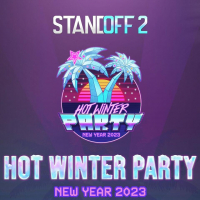Blue Trees Fix Mod
-
Descargar (183.18 MB)28 noviembre 2024blue-trees-fix-mod_1732794279_114357.7z
Este mod tiene como objetivo resolver finalmente la extraña “elección artística” de los desarrolladores de hacer que los árboles LOD sean azules. Los árboles vistos desde la distancia ahora son del mismo color que los que podemos ver de cerca, eliminando el molesto efecto emergente que existía antes debido a los colores muy diferentes.
El mod fue probado en una versión 1.8 vanilla.
Fue probado en una GPU Mali pero debería funcionar en todas las GPU.
Instalación:
Hay dos métodos para instalarlo:
El primer método es pegar la carpeta “com.rockstar.gta3” en el directorio “Android\/data\/”.
Una vez que haya hecho esto, también puede eliminar los archivos “gta3_xxx.img” y “gta3_xxx.dir” de otras GPU y dejar solo los dos que funcionan con su GPU:
Los archivos “gta3_atc” son para Adreno
Los archivos “gta3_unc” son para Mali
Los archivos “gta3_pvr” son para Power VR
Los archivos “gta3_dxt” son para Tegra
Este método estará bien si no tiene otro mod que involucre los archivos “gta3_xxx.img” y “gta3_xxx.dir”, que generalmente se utilizan para mods que sobrescriben texturas.
Así que si usa un mod que ya usa estos dos archivos, puede usar el segundo método de instalación, que es sustituir los cuatro archivos .txd proporcionados en la carpeta “TXD Files” del mod por los de su archivo “gta3_xxx.img”, usando GTA Img Tool.
Esto es todo. Avísame si el mod te funciona o si tienes algún problema, ¡y disfruta del juego!
This mod aims to finally solve the developers' strange “artistic choice” of making LOD trees blue. Trees seen from a distance are now the same color as those we can see up close, removing the annoying pop-up effect that was there before because of the very different colors.
The mod was tested on a 1.8 vanilla version.
It was tested on a Mali GPU but should work on all GPUs.
Installation:
There are two methods to install it:
The first method is to paste the “com.rockstar.gta3” folder into the “Android/data/” directory.
Once you have done this you can also delete the “gta3_xxx.img” and “gta3_xxx.dir” files from other GPUs and leave only the two that work with your GPU:
“gta3_atc” files are for Adreno
“gta3_unc” files are for Mali
“gta3_pvr” files are for Power VR
“gta3_dxt” files are for Tegra
This method will be fine if you have no other mod involving the “gta3_xxx.img” and “gta3_xxx.dir” files, which are usually used for mods that overwrite textures.
So if you use a mod that already uses these two files, you can use the second installation method, which is to substitute the four .txd files provided in the mod's “TXD Files” folder for those in your “gta3_xxx.img” file, using GTA Img Tool.
This is it. Let me know if the mod works for you or if you have any problems, and enjoy the game!