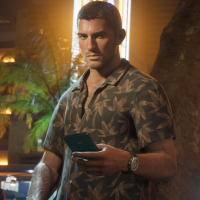Estilos de Lucha de SA
-
Descargar (2.16 MB)22 agosto 2025v1.0sa-fighting-styles_1755841964_815824.zip
Con este mod, puedes utilizar todos los estilos de lucha de SA (boxeo, kickboxing y kungfu) y desatar combos poderosos. No solo eso, también puedes cambiar entre estilos de lucha sobre la marcha, sin necesidad de visitar gimnasios, como en SA (no es que Vice City haya tenido un gimnasio funcional, para empezar).
(Advertencia: puede que no funcione correctamente con el limitador de fotogramas desactivado. Además, si deseas usar este mod junto con mis scripts anteriores como SA Crouch Movement, debes instalarlos todos antes de obtener este mod)
Cómo instalar:
- Asegúrate de tener ASI Loader y la última biblioteca CLEO para VC instalados (si no, puedes obtener ASI Loader aquí y CLEO para VC aquí)
- Coloca este archivo en tu carpeta de VC y luego extráelo, reemplazando todos los archivos cuando se te pida. Solo se admite la versión 1.0 de GTA VC por ahora.
- Descarga el VC.CustomAnimsData.asi archivo de script desde aquí: https://github.com/ThirteenAG/VC.CustomAnimsData/releases , luego cópialo en la carpeta "scripts" extraída. (Mis disculpas, para que el archivo de este mod sea aprobado por el servidor de libertycity.net, no puedo incluir ese archivo .asi aquí)
Cómo usar en el juego:
- Primero, equípate con puños desnudos o nudillos de metal como arma.
- Ve y enfréntate al peatón que deseas atacar, luego mantén presionado el botón derecho del ratón (botón de apuntar si estás usando un gamepad) y presiona F/Enter (botón de entrar/salir del coche en el gamepad) para realizar los movimientos de lucha.
- Para cambiar entre estilos de lucha, mantén presionado el botón derecho del ratón (botón de apuntar si estás usando un gamepad) y desplaza la rueda del ratón (o presiona los botones de cambio de arma en tu gamepad)
- Si encuentras que el personaje mira en la dirección equivocada mientras realiza movimientos de lucha, suelta el botón derecho del ratón/apuntando y luego enfrenta al enemigo que deseas atacar, y mantén ese botón nuevamente.
Un enorme agradecimiento y créditos a:
- Shagg_E por los opcodes personalizados que estoy usando para este script
- ThirteenAG por el script de animación personalizada de VC
- Sergi4UA por el plugin AudioLibrary CLEO
With this mod, you can use all fighting styles from SA (boxing, kickboxing and kungfu) and unleash powerful combos. Not only that, you are also able to switch between fighting styles on the go, without having to visit gyms, as in SA (not that Vice City has ever had a functioning gym, to begin with).
(Warning: it may not work correctly with Frame Limiter turned off. Also, if you want to use this mod along with my earlier scripts like SA Crouch Movement, you have to install them all before getting this mod)
How to install:
- Make sure you have ASI Loader and latest CLEO library for VC installed (if not, you can get ASI Loader here and CLEO for VC here)
- Drop this archive into your VC folder then extract it, replacing all files when prompted. Only ver 1.0 of GTA VC is supported for now.
- Download the VC.CustomAnimsData.asi script file from here: https://github.com/ThirteenAG/VC.CustomAnimsData/releases , then copy it into the extracted "scripts" folder. (My apologies, in order to have the archive file of this mod approved by libertycity.net server, i cannot include that .asi file here)
How to use in game:
- First, equip yourself with bare fists or brass knuckles as weapon.
- Go and face the ped you want to attack, then hold the right mouse button (aiming button if you are using gamepad) and press F/Enter (enter/exit car button on gamepad) to perform the fighting moves.
- To switch between fighting styles, hold the right mouse button (aiming button if you are using gamepad) and scroll the mousewheel (or press the weapon changing buttons on your gamepad)
- If you find the character looking the wrong way while performing fighting moves, release the right mouse/aiming button then face the enemy you want to attack, and hold that button again.
Huge thanks and credits to:
- Shagg_E for the custom opcodes I'm using for this script
- ThirteenAG for VC custom animation script
- Sergi4UA for AudioLibrary CLEO plugin