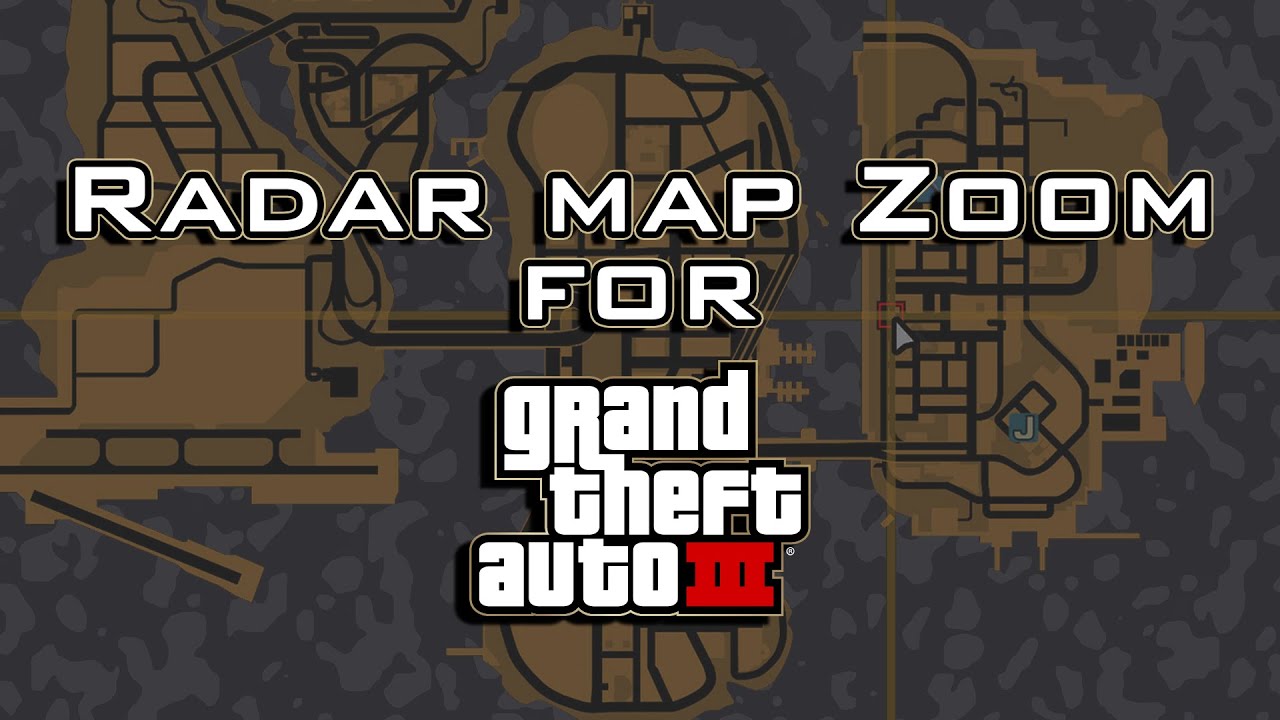Zoom del Mapa Radar Vice City
-
Descargar (0.10 MB)29 enero 20241.0radar-map-zoom_1706550500_38040.zipContraseña del archivo: libertycity
-
Descargar (0.10 MB)16 agosto 20251.1radar-map-zoom-vice-city_1755376838_606891.7z
Este es un Mod ASI. Con este mod, puedes acercar o alejar fácilmente el mapa radar usando las teclas 'T', '+' y '-', lo que te brinda una mejor vista de tu entorno en Vice City. Ya sea que estés a pie o en un vehículo, este mod te permite ajustar rápidamente el zoom de tu radar para ayudarte a navegar y mantenerte consciente de tu entorno. Este mod es perfecto para aquellos que desean más control sobre su radar en el juego y una experiencia de juego mejorada en general.
REQUISITOS: Necesitas Ultimate ASI Loader y el archivo exe del juego 1.0 para usar este mod.
INSTALACIÓN:
- Selecciona el archivo "RadarZoom.VC.asi".
- Pega el archivo en la carpeta de scripts(../Ubicación de instalación de Grand Theft Auto Vice City/scripts).
CONTROLES:
- Mantén presionada la tecla T para alejar.
- Presiona la tecla Numpad Menos("-") para disminuir el valor de zoom.
- Presiona la tecla Numpad Más("+") para aumentar el valor de zoom.
- Presiona la tecla Numpad Multiplicar("*") para restablecer el valor de zoom.
Los videos de juego son de GTA 3, pero este mod tiene el mismo comportamiento en Vice City.
ACTUALIZACIÓN(16.08.2025):
- Se solucionó el problema de bloqueo del juego cuando el jugador presiona 'T' y hay una misión activa como conductor de taxi, ambulancia, heladero)
This is an ASI Mod. With this mod, you can easily zoom in or out of the radar map using 'T', '+' and '-' buttons, giving you a better view of your surroundings in Vice City. Whether you're on foot or in a vehicle, this mod lets you quickly adjust your radar zoom to help you navigate and stay aware of your surroundings. This mod is perfect for those who want more control over their in-game radar and an improved gaming experience overall.
REQUIREMENTS: You need Ultimate ASI Loader and 1.0 game exe file to use this mod.
INSTALLATION:
- Select the "RadarZoom.VC.asi" file.
- Paste the file into the scripts folder(../Grand Theft Auto Vice City Install Location/scripts).
CONTROLS:
- Hold T Key to zoom out.
- Press Numpad Minus("-") Key to lower zoom value.
- Press Numpad Plus("+") Key to increase zoom value.
- Press Numpad Multiply("*") Key to reset zoom value.
Gameplay videos are from GTA 3 but this mod has the same behaviour in Vice City.
UPDATE(16.08.2025):
- Fixed game crash issue when player press 'T' and there is an active submission such as taxi driver, ambulance, ice cream)